Weekend project: Proselint plugin for IntelliJ IDEA
Last weekend I was listening to CppCast—a podcast for C++ developers and heard about Proselint—a linter for prose.
I usually use Grammarly for grammar and stylistic checks of my writings, but I also like to put finishing touches after I import the text into a blog codebase. IntelliJ IDEA already has a spell checker built-in, but it’d be good to have some style checker there too. Of course, I immediately decided to create a plugin for that. I’ve already had some experience writing plugins, and given that it’s not the first linter to be supported by IntelliJ, I didn’t take me much time to integrate Proselint into the editor.
So, please welcome Proselint plugin for IntelliJ IDEA. The plugin depends on Markdown support plugin and requires Python and Proselint to be installed on your computer. The only thing you need to do is to configure the path to proselint executable if it was not guessed correctly.
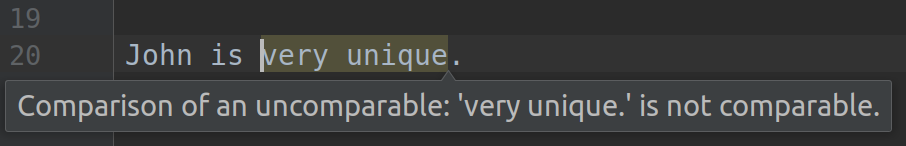
Proselint plugin in action
If there is a replacement suggested by Proselint, a quick-fix appears to apply it via Alt+Enter.
Feel free to check out the source code and contribute by filing a feature request or bug report or submit a pull request.
P.S. This post was written in Intellij IDEA and checked by Proselint.
Subscribe to all blog posts via RSS
