Ghostty terminal
 I recently changed my terminal app to Ghostty and have been surprised by its performance, simpleness, and cleanliness.
I recently changed my terminal app to Ghostty and have been surprised by its performance, simpleness, and cleanliness.
I’ve been using iTerm2 for many years, but it became bloated over years, while I haven’t needed just a handful of those features. I also tried many different terminal emulator apps before, from Kitty to Warp, from Wezterm to Hyper, and, of course, the built-in macOS terminal. I liked none of them: they don’t feel native, full of bells and whistles I rarely use, or just plain ugly and boring.
Somehow Ghostty is the opposite of all that: it looks simple and blends into macOS seamlessly, it is fast and supports everything I need, and at the same time doesn’t have any annoying features.
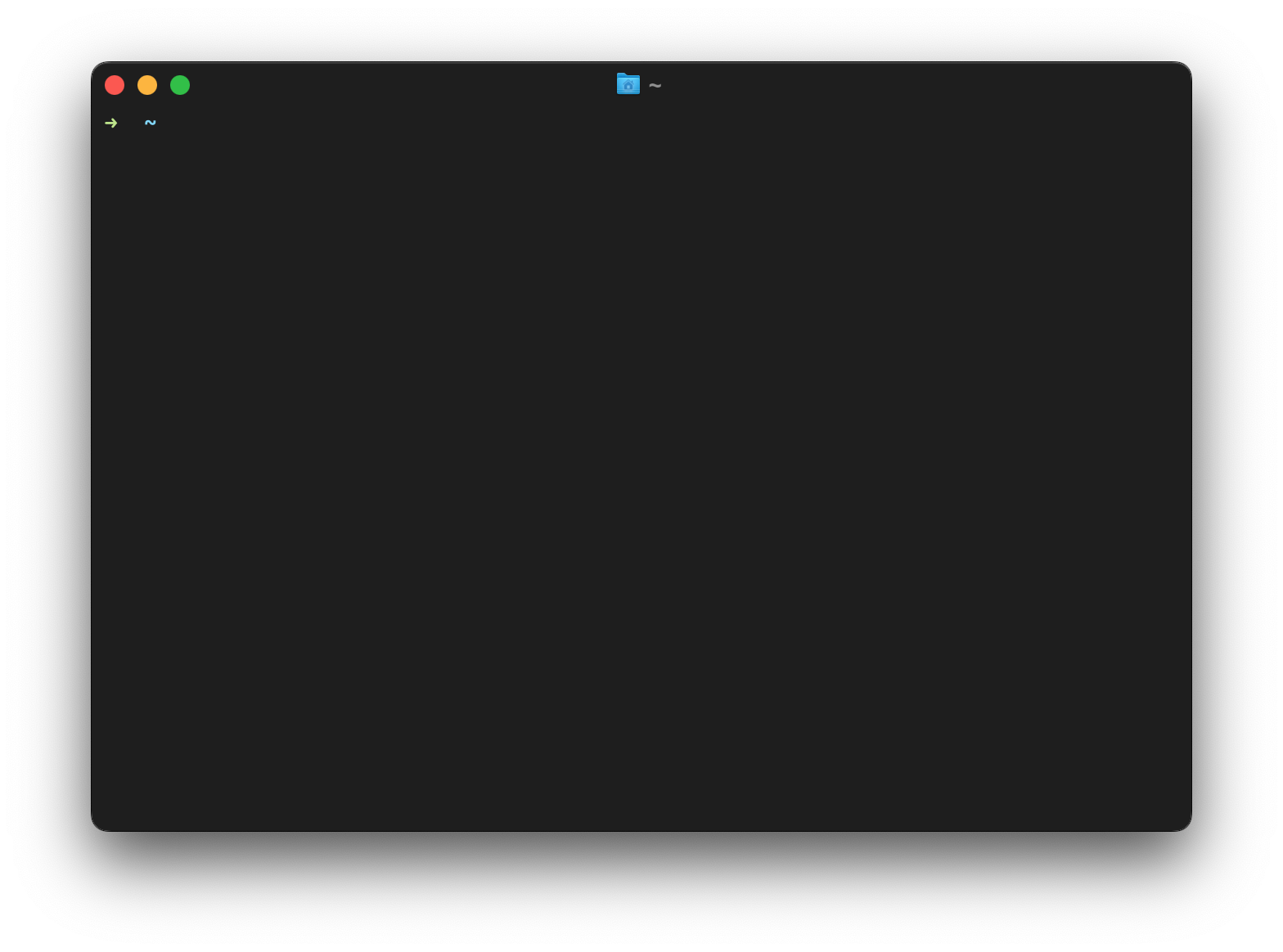
Here is my config if you’re interested:
# Merges titlebar with contents
macos-titlebar-style = native
macos-titlebar-style = transparent
# Old school terminal size
window-width = 80
window-height = 25
# Add some nice looking padding
window-padding-x = 8
window-padding-y = 0,2
# Don't hang around
quit-after-last-window-closed = true
# Fixes issues with Ctrl-R
term = xterm-256color
# The theme I liked the most from the `ghostty +list-themes`
theme = MaterialDarker
Nothing special here, and I could have easily lived with default options.
Shortcut
However, there is one more thing I’d like to mention.
Ever since I switched from Ubuntu to macOS many years ago I missed Ctrl+Alt+T shortcut to open a Terminal from anywhere.
Finally, I’ve found a solution!
It is the Shortcuts app with this absurdly simple Shortcut. You can import it from iCloud.
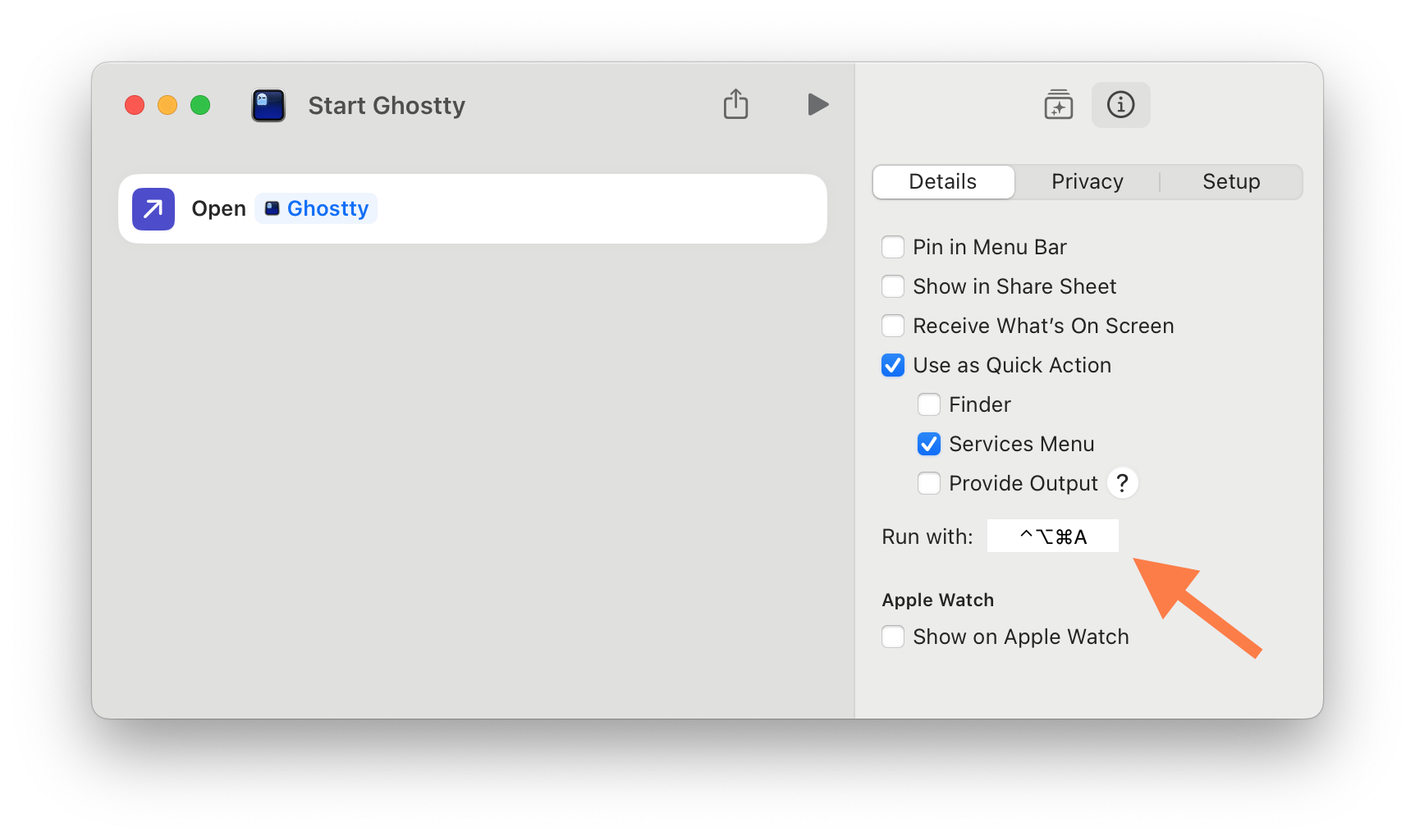
Shortcut to start Ghostty with a globally available keyboard combination
Note the Run with: input of the Info → Details panel. There you can set any keyboard combination to launch this automation. The only limitation is that you need to choose some unique keystroke, because hotkeys of the currently running app have precedence. I chose to use all three modifiers, just to be sure.
P.S. When I was writing this post, I learned about critical vulnerabilities in both iTerm2 and Ghostty. Whatever terminal emulator you use, stay updated!
Subscribe to all blog posts via RSS
