Mechanical Keyboard Vol. 2
A few years have gone since I’ve built my first custom mechanical keyboard. It was inevitable that I would want to build another one. Especially given how the market has advanced since then.
The keyboards are now much better than two years ago. It is now common for CNC aluminum keyboards to have tri-mode (Bluetooth, wireless via proprietary dongle, and USB-C) connectivity, which was deemed impossible back then. All modern keyboards come with decent stock stabilizers, better materials and build quality.
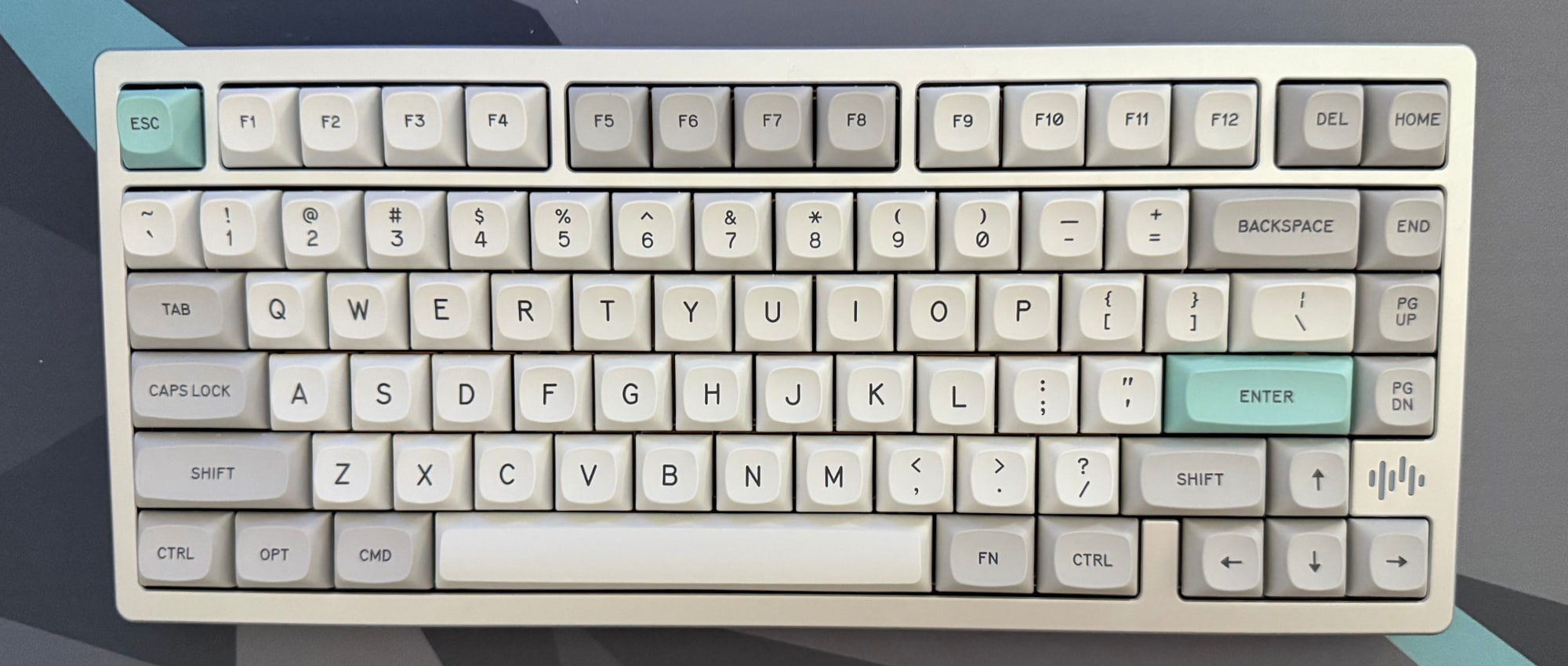
And my new keyboard has a pretty unique feature: its case is held together via ball-joint magnetic latches. The daughter-board connected via a magnetic connection as well. This allows quickly opening and re-assembling the keyboard. There is no single screw in there.
But as much cool as this feature is, as rare I will likely need it. As I said, I’m fully satisfied with the factory build and don’t want to change anything.
Except for switches and keycaps, of course.
Keycaps
In fact, it all started with keycaps. I enjoyed MT3 profile keycaps from my previous keyboard and was following its creator Matt3o for a while already. When he announced his new project MTNU, I immediately knew what keycaps I would use for my new build.
The new profile is lower, compared to MT3 these are much closer to “normal” keycaps. Still, it features a round key top that I like so much and homing keys, which are just deeper and don’t have an itchy ridge. And the new font, designed from scratch specifically for these keycaps.
So, as soon as I found the right color scheme, I joined a group buy run by Obolotzky (I can highly recommend, by the way). Then, however, there have been almost 6 long months of waiting, but these are the game rules, and I’ve been prepared for it.
Switches
As for switches, I again wanted silent tactile switches. For better or worse, I couldn’t find Boba U4 Silents in stock. So I needed to choose some others, and my choice fell upon Outemu Cream Yellow Pro Silent Tactile switches.
They are a bit lighter and even less loud (I couldn’t imagine it is possible). The tactile bump is exactly as I like. I’m very pleased with the combination of the keycaps and switches I ended up with.
Board
And, yes, the board itself! It is the Womier RD75. It is a new player in the field, but they are already quite popular because they offer high-quality boards for affordable prices.
The keyboard sounds very pleasant out of the box, though I can’t work more than 5 minutes when the keyboard is so loud. It is just too distracting for me.

Issues
There were some problems with the keyboard, however.
First, it came with a malfunctioning switch, but they put three spares in the box, so it wasn’t a big issue. And I replaced all switches anyway.
Second, some modifier combinations didn’t work when I switched to Mac mode. This was mitigated by switching back to Windows mode and swaping left Alt and Win keys. Didn’t find any other issues with this setup.
The third issue that bothered me the most was the Caps Lock delay, which macOS considered as long-press. I’m using Caps Lock to switch input methods, so after each switch it toggled Caps Lock, making the keyboard unusable. Luckily, I found a solution here as well. I only needed to disable NKRO, which purpose I anyway didn’t fully understand.
The fourth and final issue was that in the default layout, there is a “handy” shortcut to factory reset the keyboard. Right near a shortcut that shows battery status and turns lighting on and off. Needless to say, I pressed it accidentally after I applied all above customizations and needed to reapply them.
The biggest disappointment so far is that although the keyboard is configurable with VIA and runs on QMK, it doesn’t support flashing custom QMK firmware, as the source code they provided doesn’t compile. I hope that they will eventually fix this and supply the source code as they are obliged under the terms of GPL.
Summary
So here is Victor’s Mk2:
- Silver Womier RD75 (75% layout)
- Outemu Cream Yellow Pro Silent Tactile
- GMK MTNU ModoLight
Can’t wait to build the next one.
PS. This blog post was typed in its entirety on this keyboard, of course.
Subscribe to all blog posts via RSS
