First thoughts on WWDC 2024 announcements
The annual Apple’s WWDC Keynote took place yesterday, and here are all the things that caught my attention.
macOS Sequoia
iPhone Mirroring

iPhone mirroring. Image: Apple
The upcoming macOS release will bring iPhone Mirroring. I’ll see if I need it during a regular workday, as I don’t need any additional interruption, and all required apps are already on my Mac. However, it may become a lifesaver for those who accidentally break the phone screen, rendering it useless. Now, they will be able to access the phone and extract all needed information more easily.
Window tiling
I’ve been using Rectangle, and since I only need a few basic window tiling/movement actions, I probably would be able to drop it in favor of a built-in functionality.
iPadOS 18
A calculator, finally! Not so much excited about math notes. They seem to be targeted to students, while I can’t remember when I needed such a thing last time.
Script writing can be a cool way to create very own xkcd-like comics. And it is a legit application of ML.
iOS 18
Customizable Home Screen and Control Center

Home screen in dark mode. Image: Apple
These are long awaited features, which have been available on Android for ages. And, finally, I will be able to remove the Flashlight icon from the Lock screen, which I have accidentally launched so many times.
Apple TV
Nothing really exciting for me, except maybe redesigned Fitness+ app, but I had no complaints about it.
watchOS 11
The most exciting update for me personally, however, it will force me to replace my first-gen Watch SE, as it is no longer compatible.
Training load and Vitals
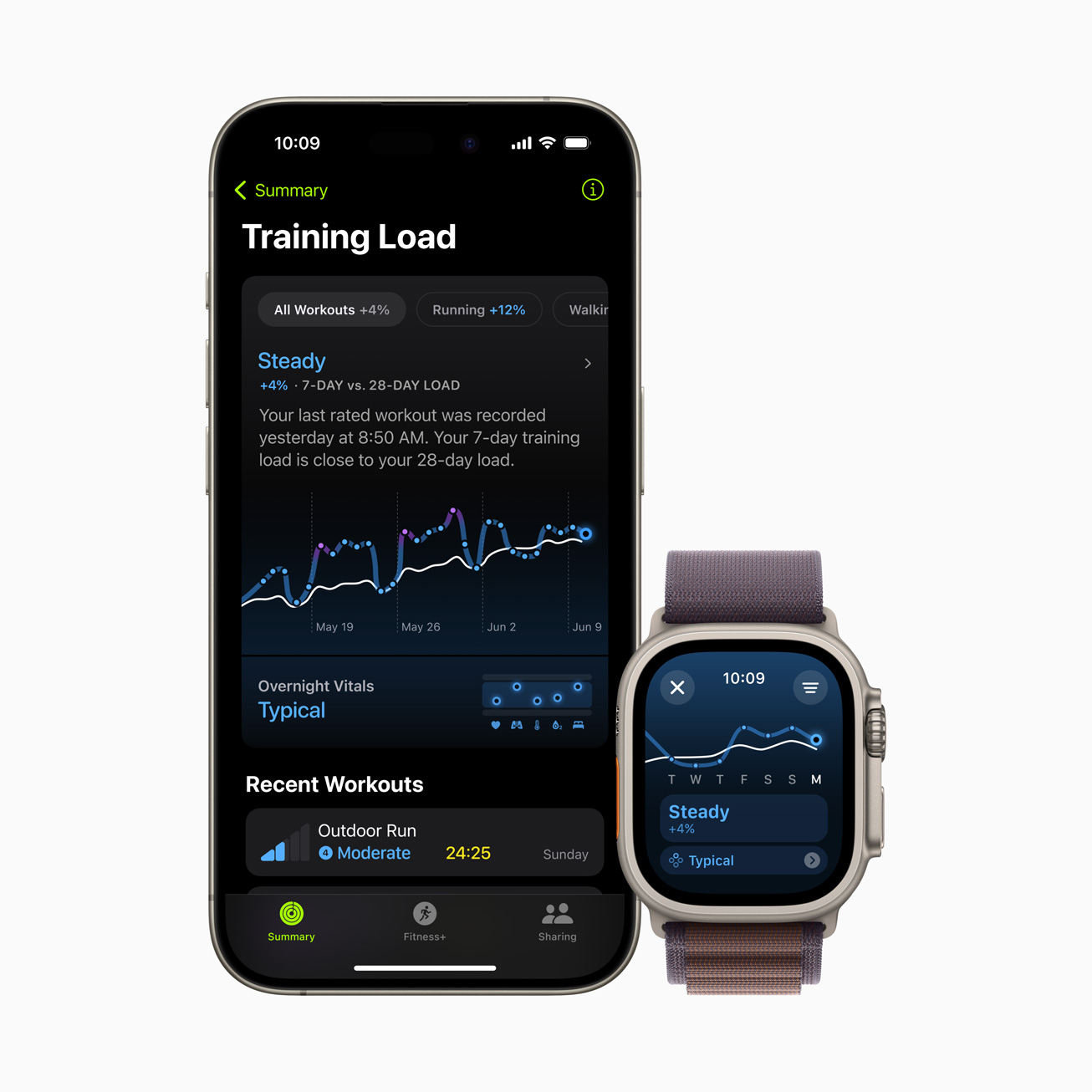
Training load in Fitness app on iPhone and Apple Watch. Image: Apple
I’m looking forward to seeing how Training load and Vitals trends will work. Apple’s health and fitness apps know a lot about me (much more than any other), so I hope these new metrics will be trustful and actually useful.
Pausing and changing Move goals
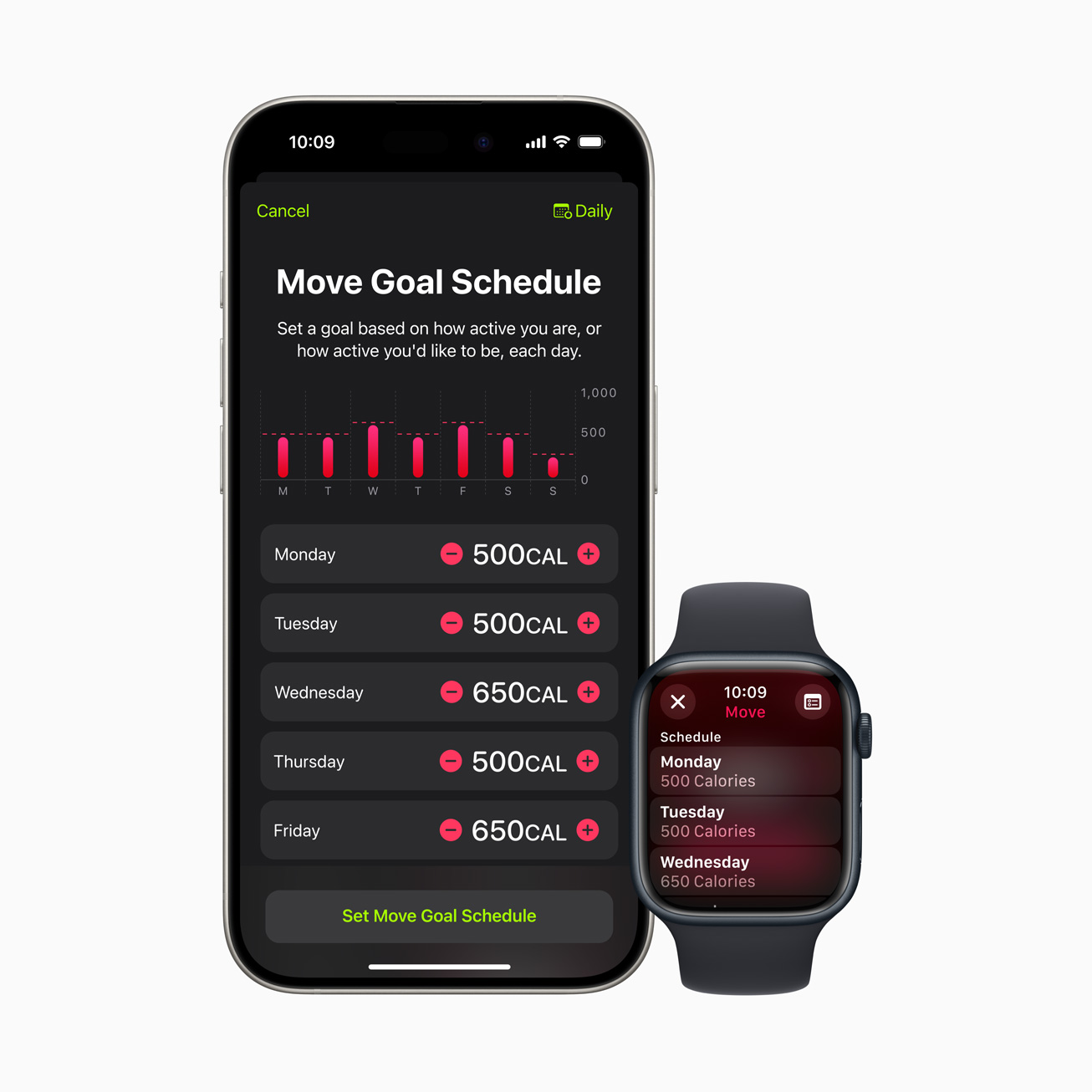
Activity rings settings in Fitness app on iPhone and Apple Watch. Image: Apple
My longstanding complaint about Activity Rings implementation is that it is absolutely impossible to have a rest day. If you’re into this game and want to keep your streak going, you should train even when it actually a wrong thing to do. Proper rest is a key to fitness level progress.
Hiking routes
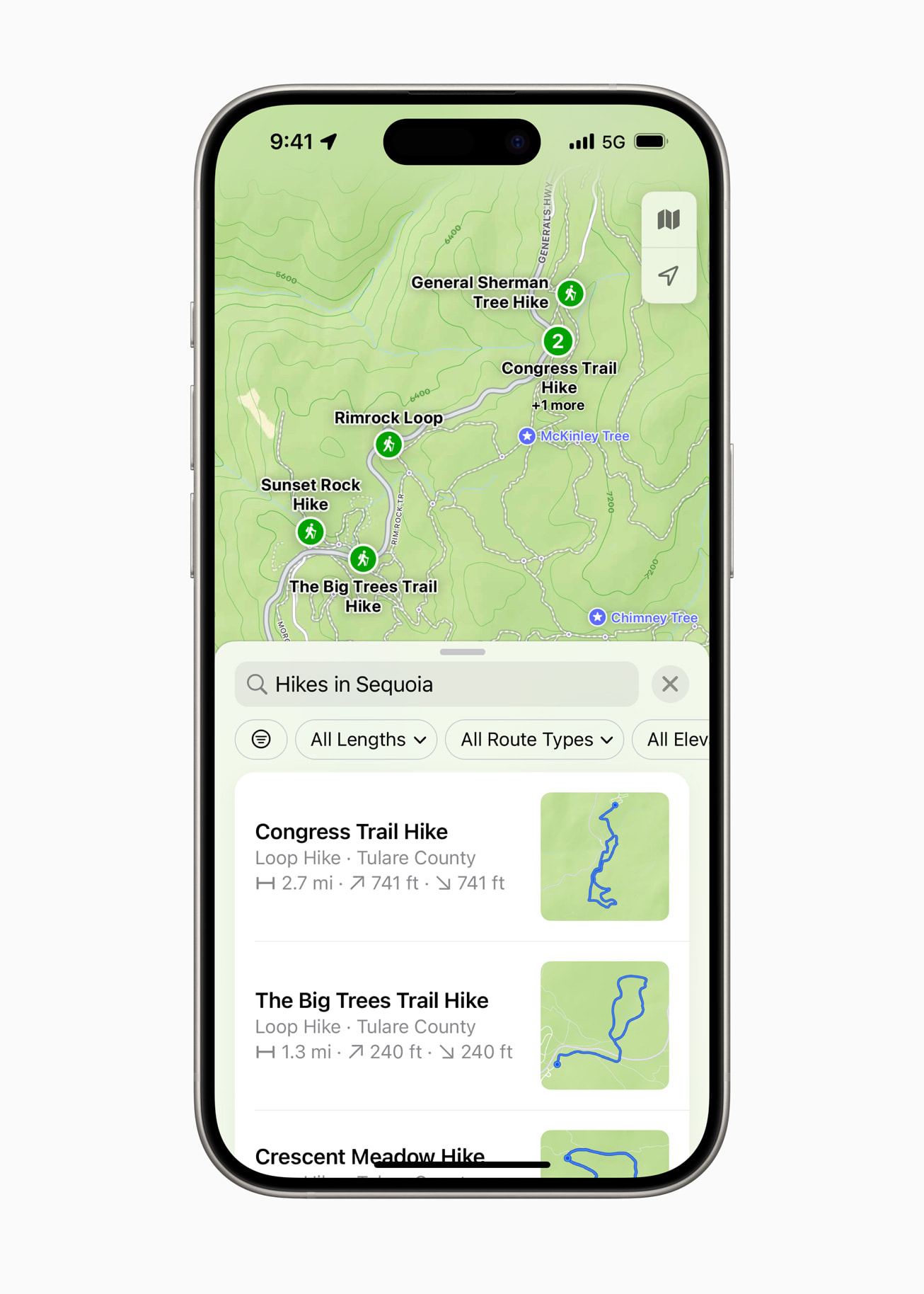
Hiking routes in Apple Maps. Image: Apple
I could have put Hiking routes to a good use, but it seems to be limited to US National Park, at least for now.
Cross-platform
Passwords
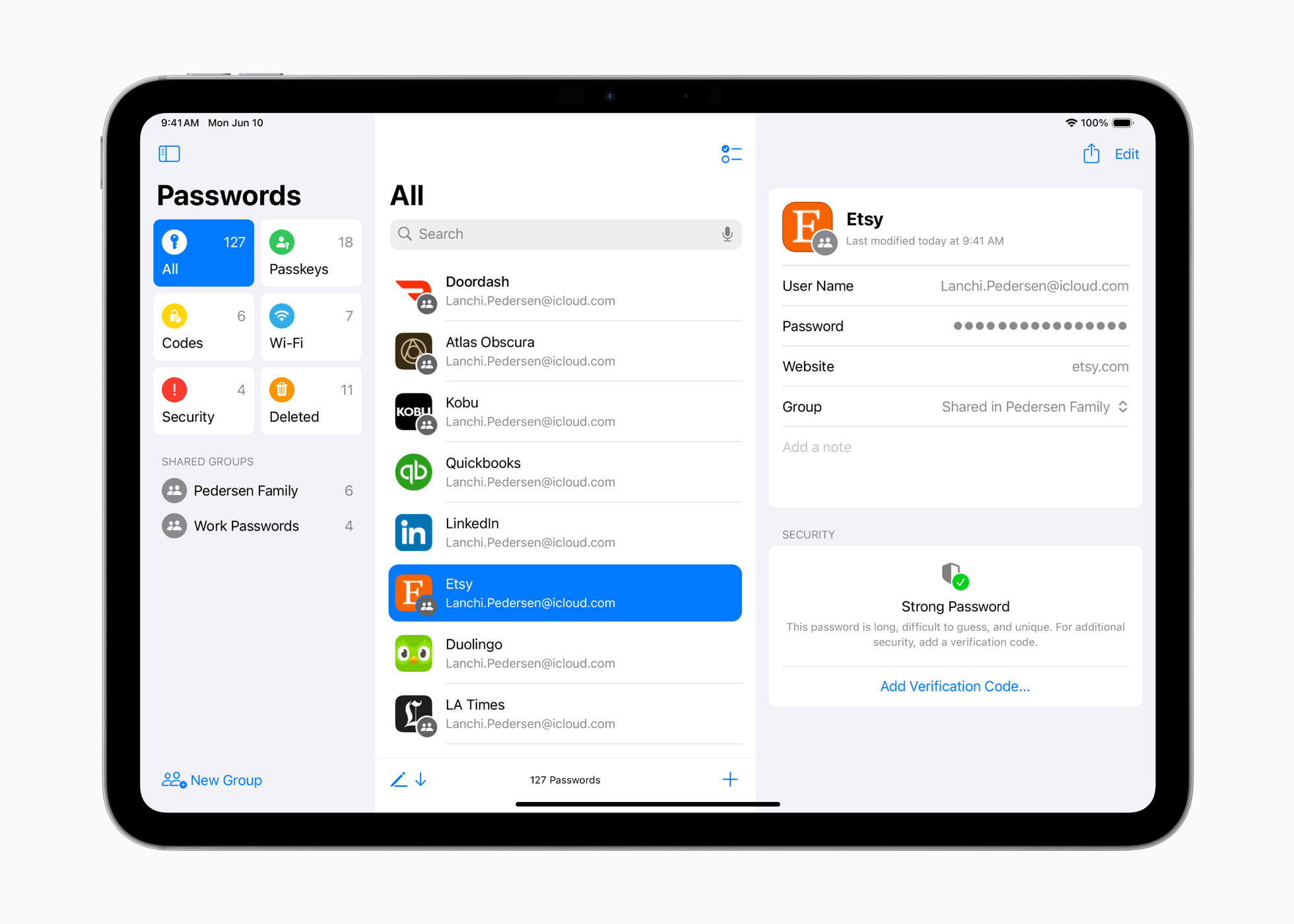
New Passwords app on iPad. Image: Apple
A dedicated Passwords app may be a huge deal for many, but I’m going to stay with 1Password for the foreseeable future. I just don’t want to put all eggs in a single basket.
Notes
There are many quality-of-life improvements in the Notes app, which I highly appreciate: like highlights, collapsible headings.
Apple Intelligence
I can hardly imagine myself using Genmoji, but I’m looking forward to using Writing tools.
Similarly, I haven’t used Siri much, as I simply could achieve everything I needed much faster without it. With this update, and an ability to write to Siri, instead of issuing voice commands, I may start using it.
Final thoughts
These updates bring lots of useful features across the whole ecosystem, and I can’t wait to start using them.
Subscribe to all blog posts via RSS
